It is important for your account’s billing contact to be up-to-date since billing notifications are sent to this contact.
Account Administrators can update their billing contact using the steps below.
- Visit app.box.com/billing
- Sign in as the Account Administrator
- Scroll down to the 'Billing Contact' section and click 'Update Contact'
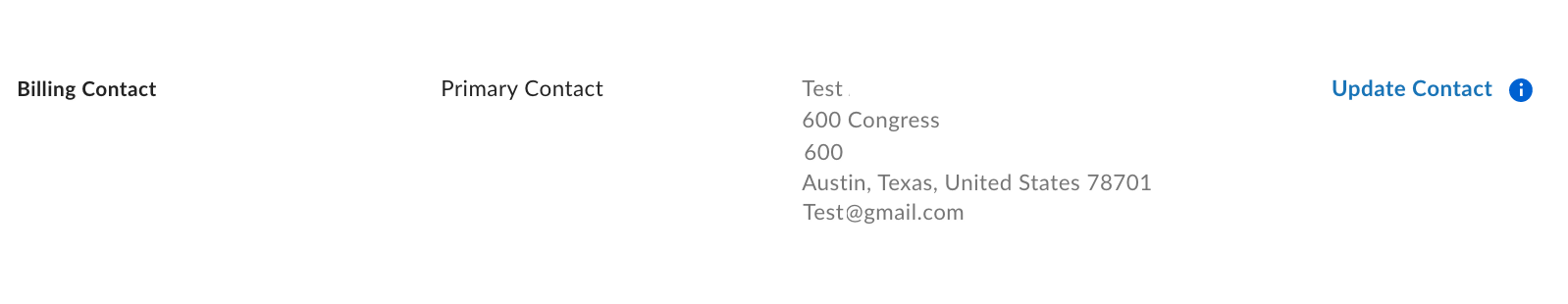
- Add the new contact's information and click 'Update'. (Please ensure the email address is correct.)
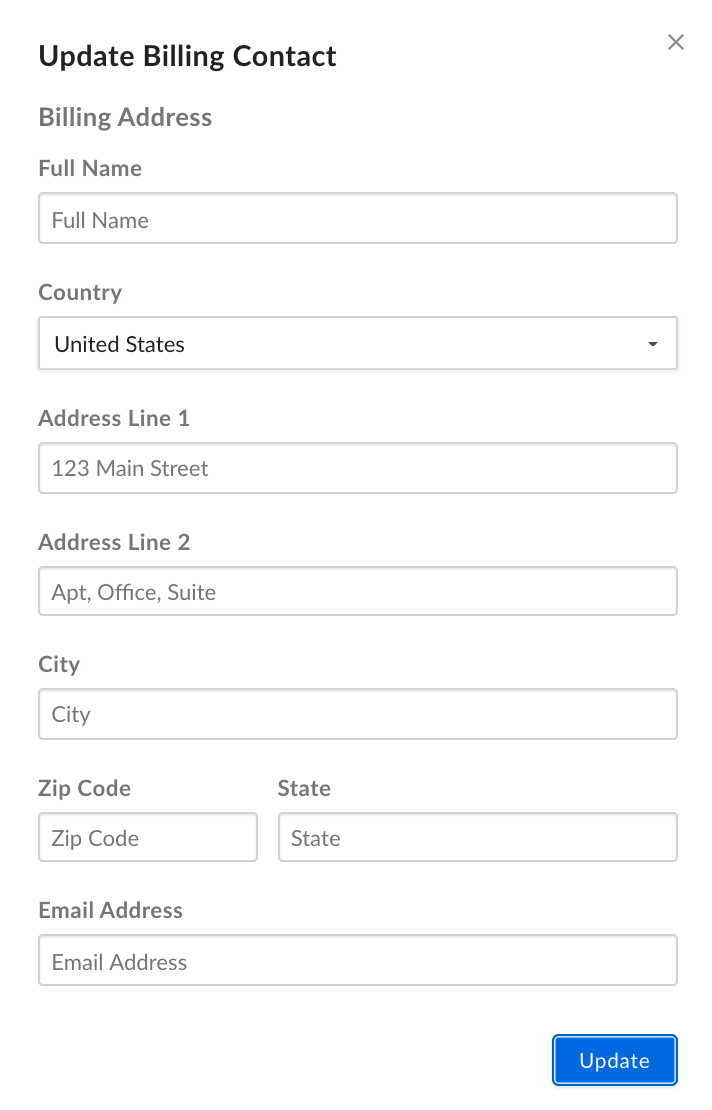
Would you like to give multiple people access to your account's invoices? Set up an invoice folder using these steps. If you need additional assistance, please submit a support ticket.