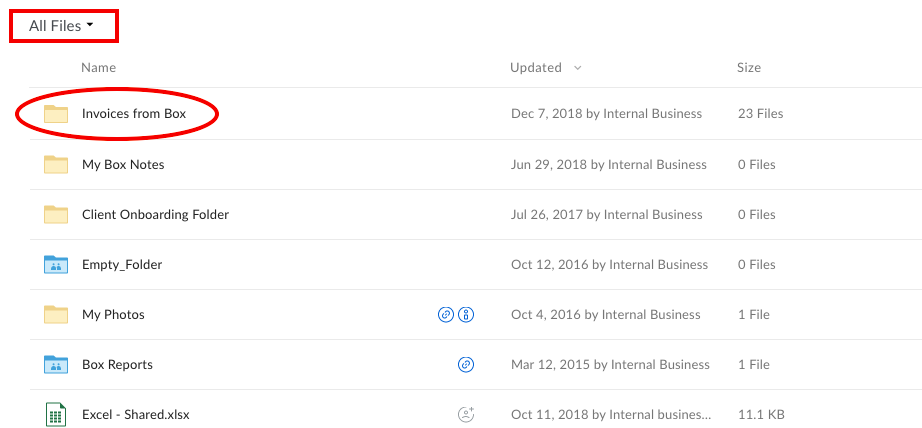Account Administrators can set up a folder to view their Box invoices and invite collaborators to access them.
Accounts paying via credit card will see the amount billed to the credit card on file. For accounts that pay via check, wire, or ACH, invoices will display the amount due for the current payment period.
To set up the invoices folder, please refer to the following steps:
1. Visit app.box.com/billing
2. Sign in as the Account Administrator
3. Under Billing History, enable radio button to create the invoices folder
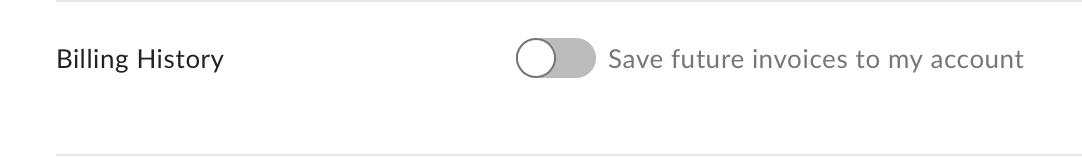
4. Click Confirm
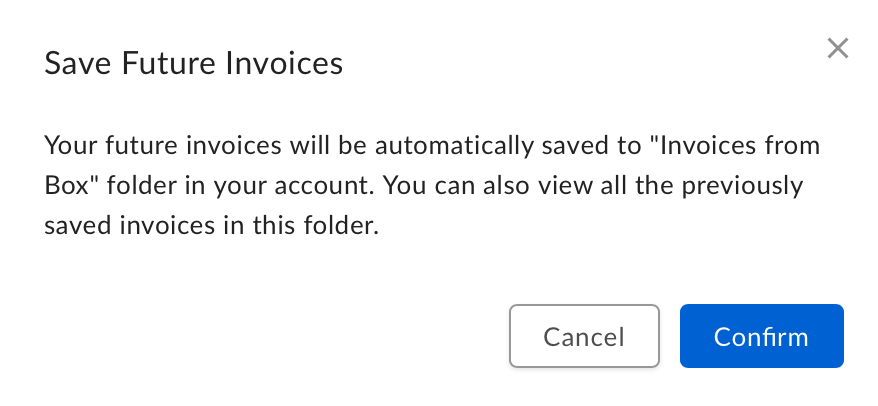
5. All set!
Once confirmed, a new folder will be added to Account Administrator's 'All Files' view titled 'Invoices from Box' . This is where past and future invoices will be added within 24 hours. Through this folder invoices can be shared with others who need access. Click here for information on folder sharing.
Tip: Request email notifications from this folder, using directions in this article, to be notified every time a new invoice is added. Please note there may be a short delay from when an invoice is processed to when it is added into the folder.