Environment: Groups with permissions set to "admins only"
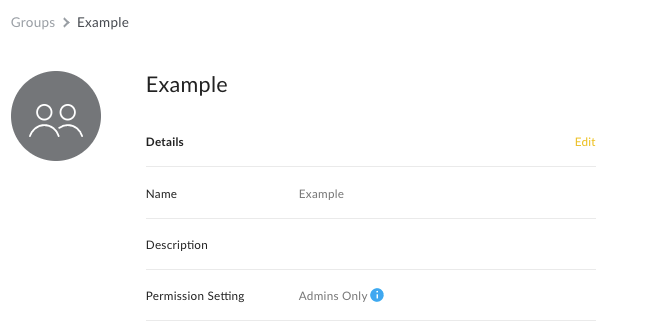
Troubleshooting Steps: This is expected behavior. This group will only be able to be viewed and added as a collaborator on folders via the Admin Console:
- Open the Admin Console.
- Go to the Users and Groups tab.
- Click on Groups.
- Click on the group name in question to open the settings.
- Scroll down to the Shared Folders section
- Click Edit.
- A new screen will popup and you'll want to click Share Folders.
- Use the Select button to invite the group as a collaborator for a particular folder (Note: The only folders that will appear on this list are folders your account has collaborator access to).
- Once all desired folders are selected click Done.
Root Cause: Admin roles only exist in Admin Console interface and not on the end user side, which is where collaboration activity exists.
webapp_swarm_kb