By default, a Shared Link to a Box folder presents your content in order of most recently Updated:
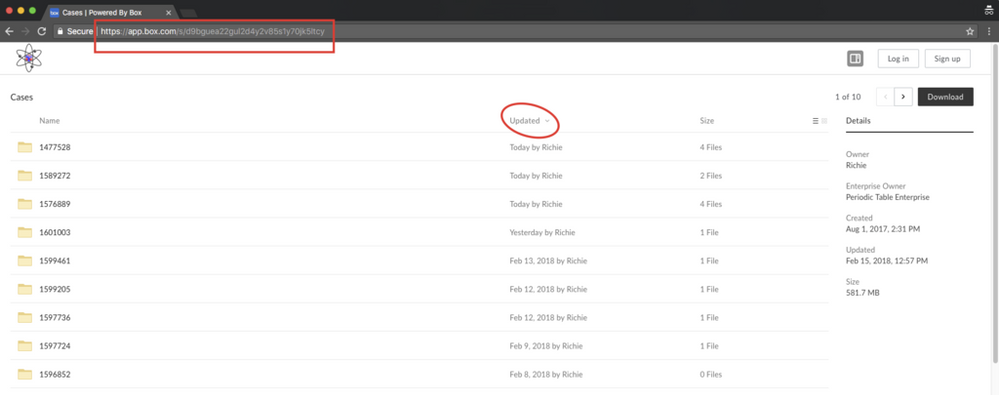
However, you may want your shared links to be automatically sorted by a different column, like Name or Size, when opened.
To sort by a different column:
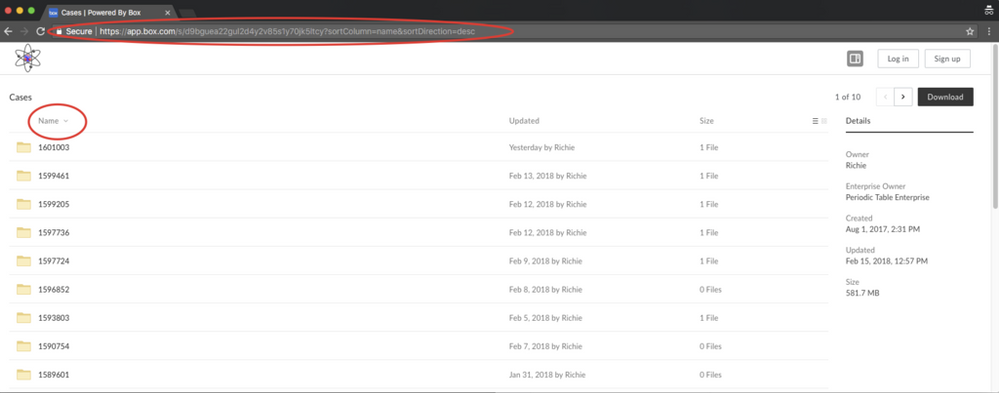
- Click your Shared Link
- Click the name of the column you want sorted, and you'll notice the shared link in the URL bar changes.
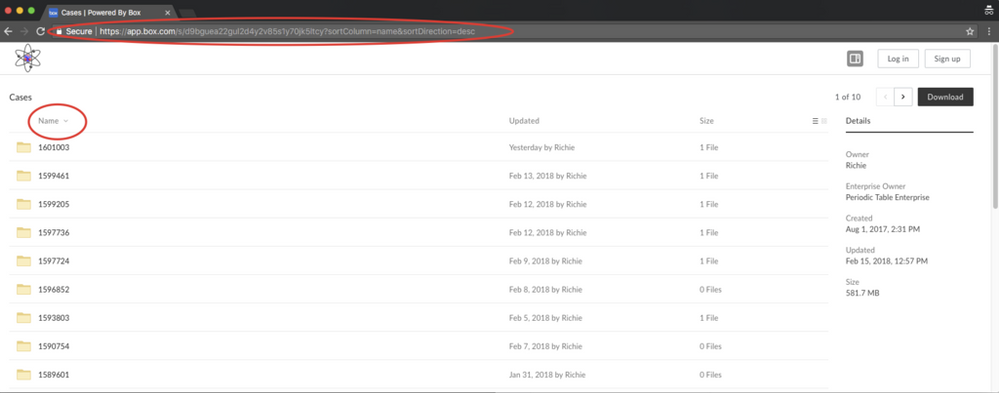
You can use this new URL as your shared link, and each time you access this link, the content is sorted as you specified.
So, your original shared link may look something like this:
https://app.box.com/s/<---RandomString--->.
And your new shared link may look something like this:
https://app.box.com/s/<---RandomString--->?sortColumn=name&sortDirection=desc.
In both cases, Box generates "<---RandomString--->".
tech_writers_swarm_kb