As an admin or co-admin you may have noticed that when you are adding users in the Users tab in your Admin Console, there's an additional section at the bottom of this page.
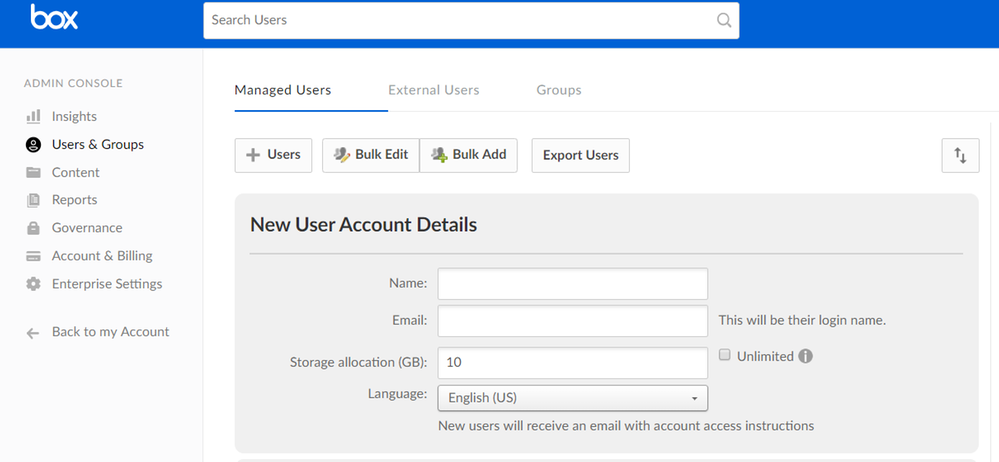
You will only see this section if 1) you are at your user/license capacity 2) you are over your user/license capacity. This means that for example, you have 10 users and purchased 10 licenses, or you have more than 10 users and purchased 10 licenses. To ensure the number of licenses match with the number of users using Box, you'll be asked to pay for any additional users you'd like to add.
Once you check the box, the "Add User" button will be enabled and you can click to continue to the payment modal. We will use your existing payment method to pay for the additional users or you can change to another payment method if you'd like.

Once you hit "Complete", you have successfully added your users and rightsized the number of licenses in your account.
For a detailed walkthrough, watch the video below:
NOTE: All non-admin users will not be restricted from adding collaborators to Box if they have the necessary permissions, so as not to block work. If you notice however that you have an overage of users, click here for more information. Overage depends on your plan and the number of licenses you have.